Locate the course content in groups or seminars
Course content can be published or distributed on the Collective Minds platform in various ways. Below is a guide on how to access your course content:
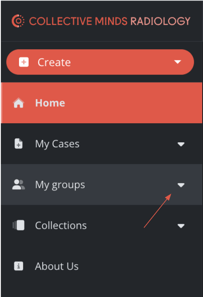
Groups:
Course content may be published in private groups within Collective Minds. To gain access to these groups, you must be invited by the group administrator.
To find your groups, log in to Collective Minds. Then, navigate to the left-hand menu and click on "My Groups." Your groups will appear here if you have been added to them. You will gain access to the group on the date determined by the event organizer.
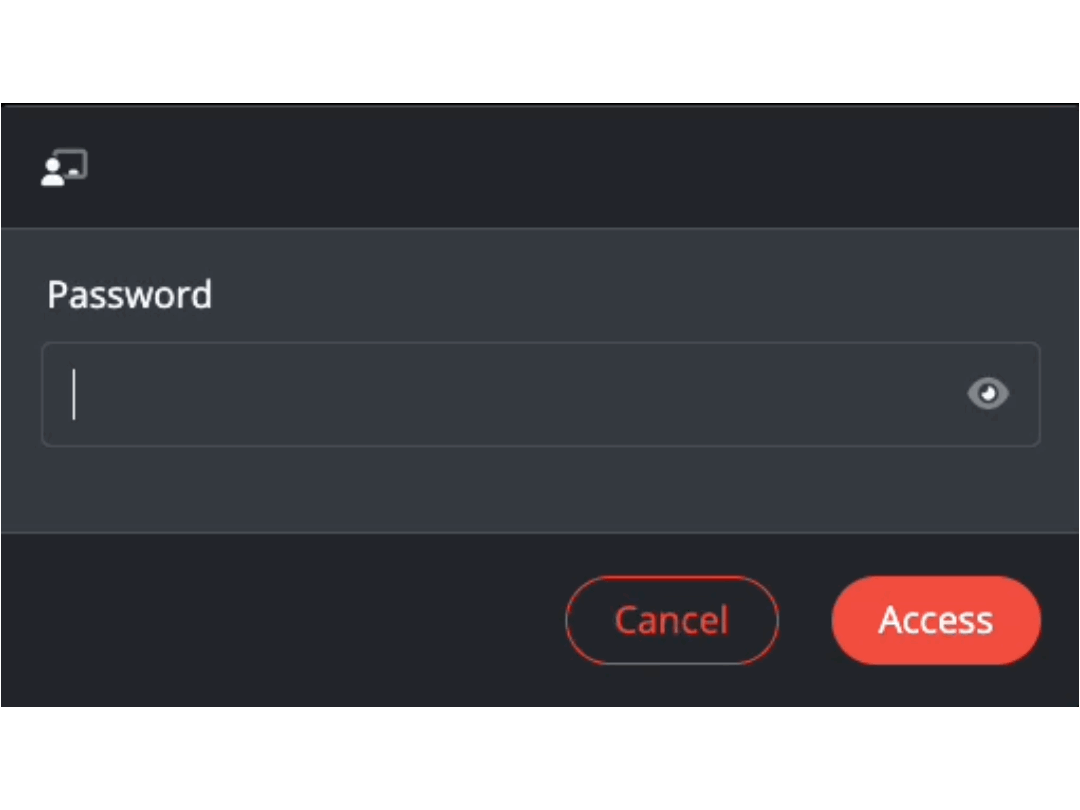
Seminar Links:
In certain courses, course materials may be shared through seminar links rather than through the group function. These seminar links do not require a login and will take you directly to the course materials. Please note that access to these links is time-sensitive and secured with a password set by the course administrator.
To receive the seminar link along with the necessary password, please contact your course administrator.
FAQ:
Q: I can't log in to the platform.
A: To access the platform, you must have an active and verified account. If you are enrolled in a course, please reach out to the course administrator for your login details. If you continue to experience issues logging in, please refer to additional resources here or contact us at support@cmrad.com.
Q: I'm logged in, but I can't find my course group.
A: If you have multiple accounts, ensure that you are logging in with the correct email address associated with your course registration. The email used for your course group is typically the one you registered with.
Q: Where can I find the seminar links?
A: Seminar links and their corresponding passwords are provided by the course administrator. Please contact them directly to obtain these links.
Q: I have the seminar link, but it’s no longer active. How can I access the cases?
A: The duration for which the seminar link remains active is determined by the course administrator. If you require extended access, please get in touch with the course administrator for assistance.
