When invited to a project/repository new users must first activate their accounts before getting access. Existing users will subsequently receive the invitation email for the project/repository.
Activate account
The first email contains activation instructions for new users to set up their accounts. Existing users can access the project immediately without reactivation.
The activation email will include a link for completing your account setup.
👉 Check both your inbox and spam folders for these emails, as automated messages may be misdirected.
 To complete your account activation, please add a password that meets the following criteria: it must be a minimum of 8 characters long and include at least one
To complete your account activation, please add a password that meets the following criteria: it must be a minimum of 8 characters long and include at least one
- uppercase letter
- lowercase letter
- digit

If you do not receive the emails, it may be due to CMRAD emails being blocked.
The project owner can generate a new invitation link and send it to you from their personal email address.👉 Once a new invitation link is generated, only this link will be valid, and the previous link will no longer be usable.
Access project
The invitation email will be sent by Collective Minds and will include a direct link for you to access the project.
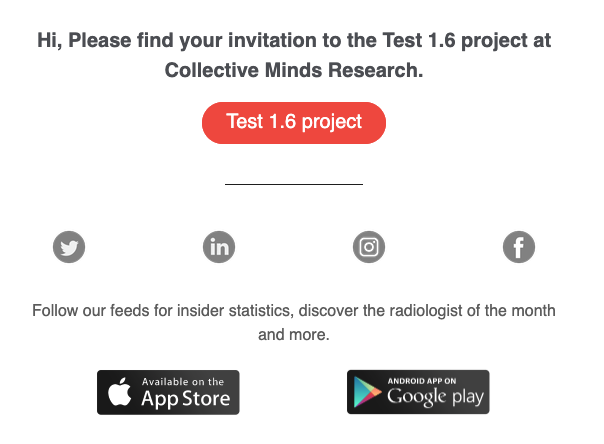
As an alternative, you can easily access the project by logging into www.cmrad.com. Navigate to Workspace and you will be able to locate the research project, of which you are a member.
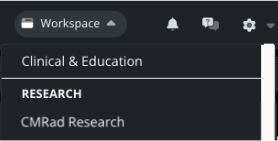
If you have difficulties setting your password
This can occur if you have previously attempted to sign up on www.cmrad.com
- CMRAD needs to activate the account from admin, please send an email to support@cmrad.com
- After manual activation, log in by using the Send magic link
