Sample Method for Teaching Online: This approach offers a practical session featuring hands-on, interactive experiences with real-world cases. It effectively enhances learners' reporting, image manipulation, and communication skills.
Sample Online Tutorial Setup:
Duration
- Total Time: Up to 1 hour
- Cases per Session: Up to 10, depending on complexity
Access
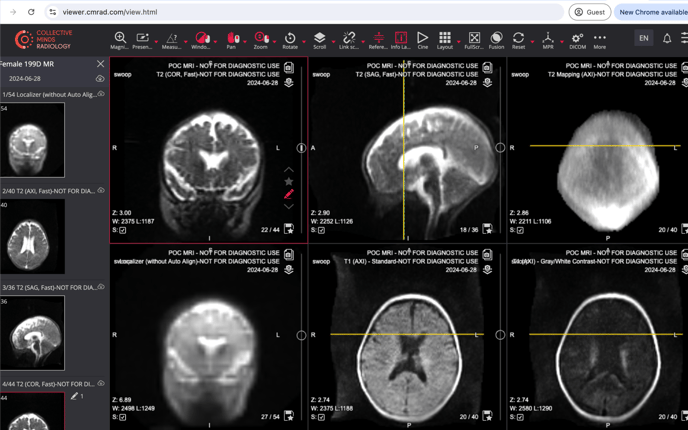
- Remote Participation: Learners join via a meeting link.
- Case Access: Learners access cases through a shared case collection link.
Flexibility
- Location: Educators can host from anywhere.
- Delegation: Educators can delegate teaching as needed.
Methodology
-
Create a Case Collection:
- Content: Curate up to 10 cases for the session.
- Anonymity: Include a brief case history but keep the diagnosis hidden to encourage systematic analysis and active discussion.
-
Share the Collection:
- Link Sharing: Provide the case collection link in the chat at the start of the online meeting.
-
Interactive Presentation:
- Hot Seat: Nominate a learner to present a case by sharing their screen and review using the DICOM viewer.
- Presenter Tools: Encourage the use of tools like fading arrows and lines to highlight findings.

-
Group Discussion:
- Engage the Group: Discuss the case findings collectively.
- Enhance Learning: The educator highlights key points, provides reporting tips, and poses additional clinical questions.
- Rotate Presenters: Randomly nominate a new learner to present the next case.
Benefits
- Wider Reach & Efficiency: Educate larger groups with fewer faculty, freeing up educators for clinical duties.
- Space Optimization: Utilize a web-based platform to free up clinical workstations.
- Safety & Privacy: Use secure, GDPR-compliant content with PACS quality.
- Standardized Training: Maintain consistent educational standards across various locations.
- Expert Involvement: Easily include guest subspecialists without logistical complications.
- Convenience: Integrate education seamlessly into busy clinical schedules.
Tips for Success
- Engagement: Rotate presenters and vary the case order to keep learners engaged.
- Participation: Encourage group input, especially when difficulties arise.
- Webcam Use: Promote webcam usage for a more connected learning experience.
- Session Review: If possible, record the session and share case findings afterward.
- Reuse: Recycle curated case collections with new groups to save time and effort.
Global Adoption
- Countries Utilizing This Training Method: United Kingdom (UK)
