When reviewing prostate MRI studies, the following tools may help improve efficiency and image interpretation.
1. Windowing > Auto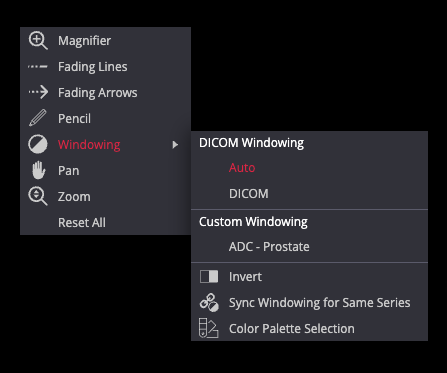
Shortcut: 0
Helps to automatically adjust the window level and width. This tool is useful to correct a suboptimal window in a series.
Windowing > ADC - Prostate
Customised setting (1400 / 1400) is optional via the right mouse button. 
2. Link Scrolled Series
Shortcut: K
Synchronizes scrolling across multiple series. Click the Link Scrolled Series icon (🔗) in the top toolbar to toggle between three modes:
-
Auto Link ("A") – Links series from the same study automatically based on shared metadata.
-
Manual Link ("M") – Links separate but aligned series manually, useful when sequences are co-registered.
🔍 A small letter ("A", "M", or "d") appears in the viewport to indicate which mode is active.
3. Crosshair Tool
Enables synchronized navigation between series by selecting a point in one image that acts as a locator whilst referencing other planes. Useful for lesion localization. This tool may appear via the more options menu on smaller screens.
4. Measurement Tools
▫️ Line Tool
Shortcut: D
Measure distances, such as lesion size or organ dimensions, by drawing a straight line.
▫️ Ellipse ROI Tool
Draw an elliptical region of interest to measure signal intensity values like mean, standard deviation, and area. Commonly used for ADC quantification or signal evaluation in dynamic series. For more details see here
Tip: Press "E" to erase any drawn lines or ROI.
▫️ TIC Tool (Time-Intensity Curve)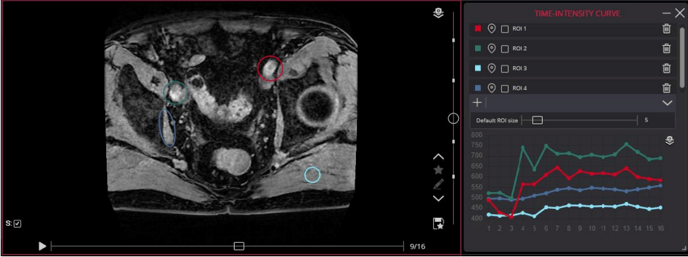
Used in Dynamic Contrast-Enhanced (DCE) MRI to assess enhancement behaviour over time. Place regions of interest to generate a graph showing signal intensity changes during contrast phases.
A full preload of the dynamic series is required for this to function. Some Dynamic MRI series may display as a separated series instead of a large volume stack.
For more details see here
Merging Separated Dynamic Series
For studies with multiple DCE phases split across separate series:
-
Try the 4D Tools > Construct 4D "virtual" series function to select and combine series with
 the same description into a larger virtual series. The virtual series requires a full study preload and will appear as the last series in the study.
the same description into a larger virtual series. The virtual series requires a full study preload and will appear as the last series in the study.
Note: This feature depends on consistent DICOM metadata and description across the separated phases and may not function in some studies with suboptimal DICOM metadata.
This tool may appear via the more options menu on smaller screens.
6. Preload Study or Series
To enhance scroll speeds and synchronisation ![]()
-
-
Click the cloud icon beside the study/series in the left panel.
-
Tip: Drag a series description into the viewport to auto-preload.
-
Preloading stores data temporarily in memory for smoother scrolling
-
7. Metadata Consideration
Advanced tools like linking, crosshair synchronization, and merging depend on intact DICOM metadata. If images or series are in JPEG format or if metadata has been altered or removed during exportation from PACS, these tools may not function correctly.
