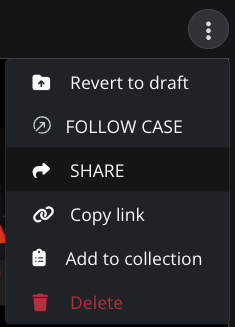Consider These Methods for Sharing Your Cases and Cases from Other Users
Content Preparation
-
Upload Cases:
Begin by uploading your cases to either your group or the Global Community platform. -
Prepare and Publish Each Case:
Before publishing, ensure each case includes:- Title: (e.g., Case Number and/or a brief description)
- Subspecialty and Case Details
-
Create a Case Collection (for multiple cases):
After publishing all your cases, you can organize them into a collection. Consider the following options for sharing:
Sharing Options
-
Single-Case Viewing by Non-Account Holders:
You can make your case accessible to anyone via a shared link while it’s still in DRAFT mode. Once published, you can obtain the link by using the '🔗 Copy link' option in the case or by copying the URL from your browser’s address bar. For easier access, you can also generate a QR code for the case URL using tools like QRCode Monkey.
-
Share a Playlist of Your Cases:
To share a playlist of your cases publicly, you must both own the cases and create the collection yourself. Follow this guide for setup. After setting up a shareable collection, you can then distribute the collection link directly or generate a QR code for convenient access on devices.
Sharing Cases with Other Users
Group-Specific Cases:
If a case is posted in a group, only group members can view it. Keep this in mind when including cases from other users in your collection. Additionally, if the cases require interaction (e.g., quizzes, comments, regular viewing), invite your audience to join your group via email. Once they join, they can interact with the cases and view collections that include cases from other group members. Managing group members is simple. Follow this link for instructions.
Global Community Cases:
If a case is published on the Global Community platform, it can be shared with another CMRAD user via the case options. The recipient will have immediate access and receive a notification. Sharing the case URL directly from the address bar with another user is also effective. Collections containing cases from the GC will be visible to all users.