You can choose to share your collection publicly, but there are specific requirements you need to meet. Follow these steps to share your collection with anyone with a link and password.
1. Ensure You Are the Data Owner
To share your collection publicly, you must be the data owner of all the cases in the collection that you have created. If the collection includes content from other users or was created by someone else, the public link option will not be available.
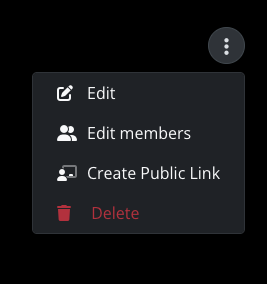
Step 1 - Create a link to share publicly
-
- Go to the "My Collections" menu in your account.
Click your collection options (three dots).
- Click "Create Public Link."
Step 2 - Set Password and Access Dates
Set a password (optional) and define access dates.
Passwords can contain a combination of UPPERCASE TEXT and numbers.
Step 3 - Copy and Share
- Copy the public invite link and password. Share them via email, chat, or any other method.

-
To restrict public access:
- Change the password or adjust the access dates.
- Click "Create public link" again and follow Step 1 above.
-
To preview your publicly shared collection:
- Open the invite link in an incognito window in your web browser.
-
To renew a shared collection with expired access dates, see this guide.
Other Ways to Share a Collection on Collective Minds
To share collections on CMRAD, provide the collection URL to logged-in users.
This can be obtained via the web browser URL.
Note: Viewers must be logged in and added as group members to access collections containing group cases and cases from other users. Collections with cases from the Global Community platform are accessible to all logged-in users.
The link for collections when logged in will differ slightly from a link created for Public access.
------------------------------------------------------------------------------------------------------------------
- To create a new collection when logged in
https://help.cmrad.com/how-to-create-a-collection
To learn more about sharing your collection contact - Support@cmrad.com
